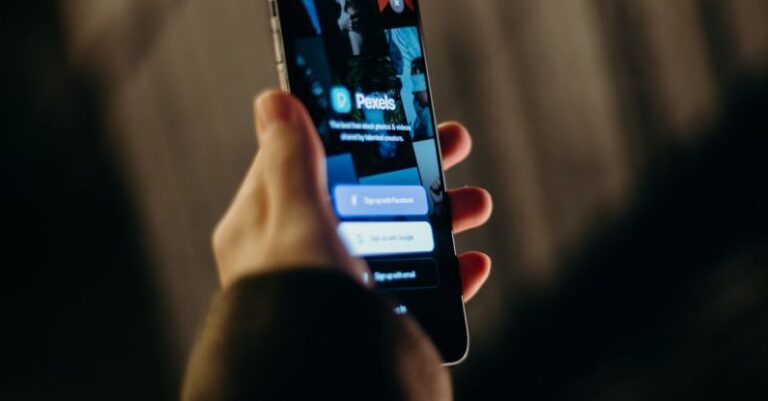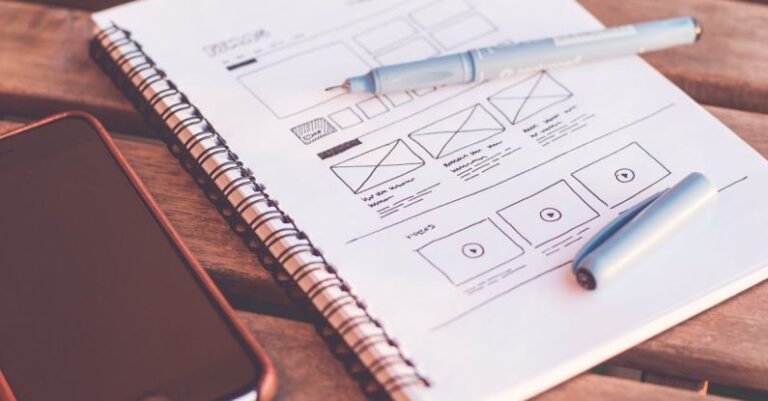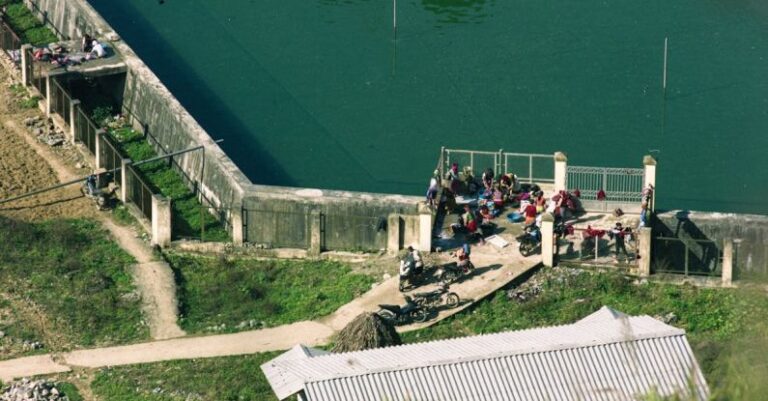What Are the Best Practices for Responsive Ui Design

In today’s digital age, where users access websites and applications on a multitude of devices, responsive UI design has become crucial for providing an optimal user experience. Responsive design ensures that a website or application adapts to different screen sizes and resolutions, making it easy to navigate and use across various devices. To achieve an effective responsive UI design, there are several best practices that designers should follow to ensure consistency, accessibility, and usability. Here are some key practices to consider when designing a responsive user interface:
Understand User Behavior and Needs
Before diving into the design process, it’s essential to understand the behavior and needs of your target audience. By conducting user research and gathering data on how users interact with different devices, designers can create a responsive UI that caters to their preferences. Understanding user behavior will help in determining the most critical elements to display prominently on different screen sizes, ensuring a seamless user experience across devices.
Prioritize Content Hierarchy
Content hierarchy plays a vital role in responsive UI design. Designers should prioritize content based on its importance and relevance to users. By establishing a clear hierarchy, users can easily navigate through the information on various devices without feeling overwhelmed. Prioritizing content also helps in optimizing the user experience by ensuring that essential information is readily accessible, regardless of the screen size.
Optimize Images and Media
Images and media files can significantly impact the loading time of a website or application, especially on mobile devices with slower internet connections. To ensure a fast and smooth user experience, designers should optimize images and media files for different screen sizes. Using responsive images and implementing lazy loading techniques can help reduce loading times and improve performance across devices. Additionally, designers should consider using scalable vector graphics (SVG) whenever possible to ensure crisp and clear visuals on high-resolution screens.
Utilize Grid Systems
Grid systems play a crucial role in responsive UI design by providing a structured layout that adapts to different screen sizes. Designers should use grid systems to create a consistent and visually pleasing design across devices. By dividing the layout into columns and rows, designers can align elements and content effectively, ensuring a harmonious display on various screen sizes. Grid systems also help in maintaining consistency and balance in the design, creating a cohesive user experience.
Implement Flexible Typography
Typography plays a significant role in responsive UI design, as text content is a primary means of communication with users. Designers should implement flexible typography that adjusts to different screen sizes without compromising readability. Using relative units such as em or rem for font sizes ensures that text remains legible across devices. Additionally, designers should consider line spacing, line length, and contrast to enhance readability on smaller screens.
Focus on Touch-Friendly Interactions
With the increasing use of touch-screen devices, designers should prioritize touch-friendly interactions in responsive UI design. Designing elements such as buttons, links, and menus with an adequate touch target size ensures that users can easily interact with the interface on touch devices. Additionally, designers should consider the placement of interactive elements to prevent accidental touches and enhance the overall user experience on mobile devices.
Test Across Devices and Platforms
Testing is a crucial step in responsive UI design to ensure that the interface functions correctly across devices and platforms. Designers should test the design on various devices, including smartphones, tablets, laptops, and desktops, to identify any inconsistencies or issues. By conducting thorough testing, designers can address any responsive design challenges and optimize the user experience for all users.
Incorporate Feedback and Iteration
Responsive UI design is an ongoing process that requires continuous improvement based on user feedback and analytics. Designers should incorporate user feedback and performance data to make informed decisions and iterate on the design. By listening to user needs and preferences, designers can refine the user interface to better meet user expectations and enhance the overall user experience.
In conclusion, implementing best practices for responsive UI design is essential for creating a user-friendly and accessible interface across devices. By understanding user behavior, prioritizing content hierarchy, optimizing images and media, utilizing grid systems, implementing flexible typography, focusing on touch-friendly interactions, testing across devices and platforms, and incorporating feedback and iteration, designers can create a seamless and engaging user experience that adapts to the ever-evolving digital landscape. By following these best practices, designers can ensure that their responsive UI designs are effective, efficient, and user-centric.