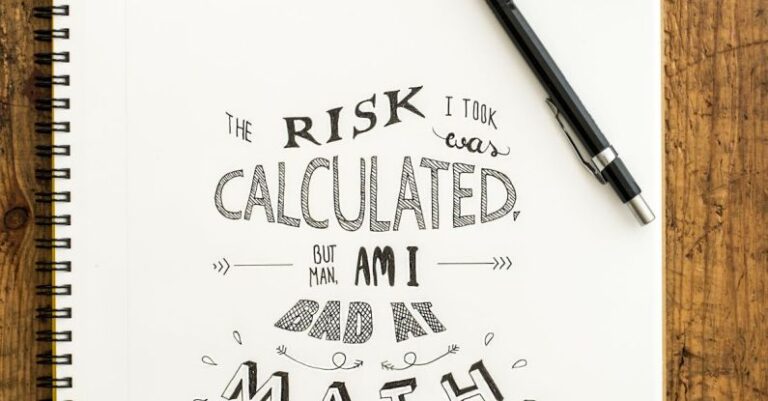How Can Typography Enhance Visual Hierarchy

Typography is an art form that goes beyond just selecting fonts and sizes for text. It plays a crucial role in establishing a visual hierarchy that guides viewers through content effectively. In a world where information overload is rampant, the ability to capture and maintain a reader’s attention is paramount. This is where typography shines, as it can enhance the visual hierarchy of a design, making it easier for viewers to process information and navigate through content seamlessly.
Creating Contrast with Typeface Styles and Weights
One of the key ways typography enhances visual hierarchy is through the use of contrasting typeface styles and weights. By carefully selecting different fonts and weights for headings, subheadings, and body text, designers can create a clear distinction between different levels of information. For example, using a bold, sans-serif font for headings and a lighter, serif font for body text can help draw the eye to the most important information first. This contrast in typeface styles and weights not only adds visual interest but also helps establish a logical flow of information for the reader.
Utilizing Size and Scale to Emphasize Key Points
Another powerful tool in the typographer’s arsenal is the manipulation of size and scale. By varying the size of text elements, designers can emphasize key points and guide the reader’s eye to important information. Larger text naturally commands attention, so using larger font sizes for headings or call-to-action buttons can help draw focus to specific areas of a design. Conversely, smaller text can be used for secondary information or footnotes, ensuring that the most critical information stands out.
Spacing and Alignment for Improved Readability
In addition to typeface styles, weights, and sizes, spacing and alignment also play a crucial role in enhancing visual hierarchy through typography. Proper spacing between lines of text, paragraphs, and elements on a page can improve readability and make content more digestible for viewers. By adjusting line spacing, kerning, and leading, designers can create a more visually appealing layout that guides the reader through the content seamlessly.
Alignment is another important aspect of typography that can impact visual hierarchy. Whether text is aligned left, right, center, or justified, the choice of alignment can influence how readers perceive information. For example, center-aligned text can draw attention to a specific message or quote, while left-aligned text is often easier to read in longer passages. By strategically aligning text elements, designers can control the flow of information and create a cohesive visual hierarchy that enhances the overall user experience.
Color and Contrast to Create Visual Impact
Color is a powerful tool in typography that can be used to create visual impact and further enhance the hierarchy of information. Beyond just black and white text, incorporating color into typography can help differentiate content sections, highlight important details, or evoke specific emotions in the viewer. For example, using a contrasting color for headings or key phrases can make them stand out on the page and guide the reader’s attention. Additionally, color can be used to create visual cues or markers that help users navigate through content more efficiently.
Embracing Responsive Typography for a Seamless User Experience
With the rise of mobile devices and responsive web design, typography has become even more critical in creating a seamless user experience across different screen sizes and devices. Responsive typography involves designing text elements that adapt and respond to various screen sizes and resolutions, ensuring that content remains legible and visually appealing regardless of the device being used. By optimizing typography for responsiveness, designers can maintain a consistent visual hierarchy that enhances readability and engagement for users on any platform.
In conclusion, typography plays a vital role in enhancing visual hierarchy and guiding viewers through content effectively. By leveraging contrasting typeface styles and weights, utilizing size and scale to emphasize key points, adjusting spacing and alignment for improved readability, incorporating color and contrast for visual impact, and embracing responsive typography for a seamless user experience, designers can create designs that not only look great but also communicate information clearly and effectively. Typography is more than just words on a page—it is a powerful tool that can elevate the user experience and make content more engaging and accessible to audiences.