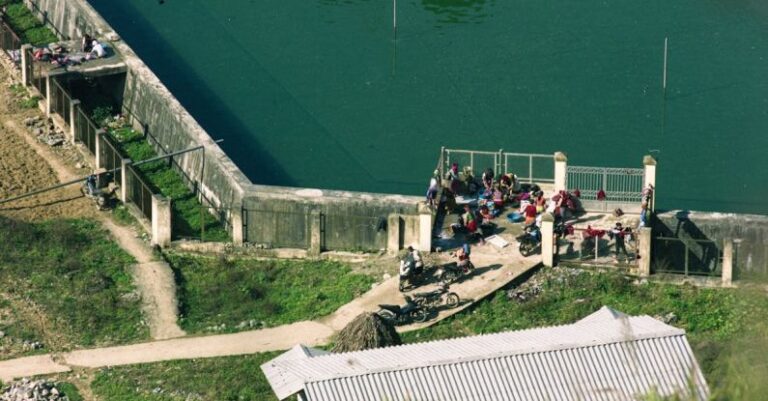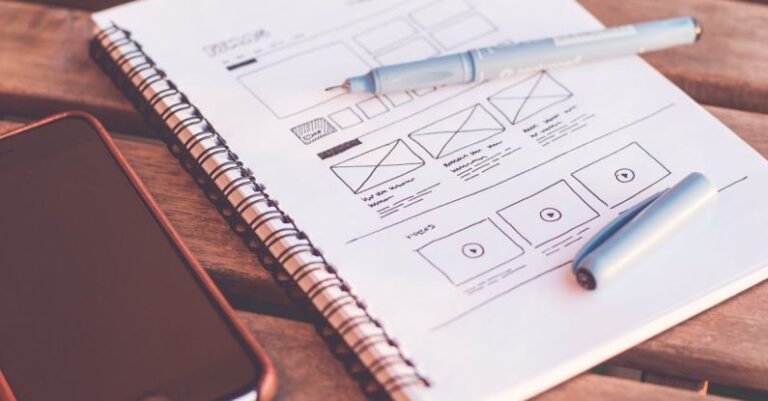What Are the Best Tools for Ui Designers

User Interface (UI) designers play a crucial role in creating visually appealing and user-friendly digital products. To excel in their craft, UI designers rely on a variety of tools that help streamline their workflow and bring their creative visions to life. In this article, we will explore some of the best tools available to UI designers today.
Understanding the importance of having the right tools cannot be overstated in the field of UI design. From wireframing to prototyping and everything in between, these tools are essential for creating seamless and intuitive user experiences. Let’s delve into some of the top tools that UI designers can leverage to enhance their design process.
**Adobe XD**
Adobe XD is a powerful design tool that enables UI designers to create interactive prototypes, wireframes, and mockups with ease. With features such as artboards, responsive resizing, and a user-friendly interface, Adobe XD is a favorite among designers for its efficiency and versatility. It also allows for seamless collaboration with other team members, making it an indispensable tool for UI design projects.
**Sketch**
Sketch is another popular tool in the UI design community, known for its simplicity and robust set of features. Designers can create vector-based designs, collaborate with team members, and easily export assets for development. With a vast library of plugins and integrations, Sketch offers endless possibilities for creating stunning UI designs.
**Figma**
Figma is a cloud-based design tool that has gained widespread popularity for its real-time collaboration capabilities. Designers can work together on projects simultaneously, making it ideal for remote teams. Figma also offers features such as prototyping, design systems, and developer handoff, making it a comprehensive tool for UI design projects of any scale.
**InVision Studio**
InVision Studio is a versatile design tool that combines prototyping, animation, and collaboration features in one platform. With its intuitive interface and robust set of tools, designers can bring their designs to life with ease. InVision Studio also offers seamless integration with other design tools and platforms, making it a valuable asset for UI designers looking to streamline their workflow.
**Marvel**
Marvel is a user-friendly design platform that caters to both beginners and experienced designers. With features such as prototyping, user testing, and design collaboration, Marvel simplifies the design process and allows designers to create stunning UI designs effortlessly. Its intuitive interface and extensive library of design resources make it a go-to tool for many UI designers.
**Protopie**
Protopie is a prototyping tool that enables designers to create interactive and high-fidelity prototypes without writing a single line of code. With its easy-to-use interface and powerful features, Protopie allows designers to prototype complex interactions and animations seamlessly. It is an excellent tool for UI designers looking to create engaging and interactive user experiences.
**Zeplin**
Zeplin is a design collaboration tool that streamlines the handoff process between designers and developers. With features such as design specs, style guides, and asset management, Zeplin ensures that designs are implemented accurately and efficiently. It bridges the gap between design and development, making it a must-have tool for UI designers working in collaborative environments.
In conclusion, having the right tools is essential for UI designers to create visually stunning and user-friendly designs. Each tool mentioned in this article offers unique features and capabilities that cater to different aspects of the design process. By leveraging these tools effectively, UI designers can enhance their workflow, collaborate seamlessly with team members, and bring their creative visions to life. Choose the tools that best suit your design needs and watch your UI designs flourish.